前言
在我使用halo写文章时,为文章命名后,同时要设置一个文章别名用来访问,而默认生成的是以标题拼音命名,这样地址栏中会不美观,所以需要为文章生成一个唯一的ID。

实现方法
这里我参考了hexo- abbrlink这个项目,首先对文章标题进行一次CRC16/CRC32加密处理,生成一个ID,同时可选择是否以十六进制的形式显示。
这里我用PHP进行编写,其中PHP自带了crc32()的函数,而crc16()需要自己实现,可以参考我的另一篇文章:
CRC16:
function crc16($str): int { $crc = 0xffff; for ($i = 0; $i < strlen($str); $i++) { $crc = ($crc >> 8) ^ ord($str[$i]); for ($j = 0; $j < 8; ++$j) { if (($crc & 0x0001) == 0) { $crc >>= 1; } else { $crc >>= 1; $crc ^= 0xa001; } } } return (($crc & 0xff) << 8) | (($crc >> 8) & 0xff); }
实现页面
为了方便使用,我打算在网页中放置一个表单,允许输入文字标题,选择加密算法,选择是否显示为十六进制
<form>
<h4>文章ID生成</h4>
<label for="title">文章标题:</label>
<input type="text" id="title" name="title" placeholder="输入文章标题" required>
<p>加密算法:</p>
<input type="radio" name="type" id="type1" value="crc16">
<label for="type1">CRC16</label>
<input type="radio" name="type" id="type2" value="crc32">>
<label for="type2">CRC32</label><br>
<input type="checkbox" id="hex" name="hex">
<label for="hex">十六进制输出</label><br>
<input type="submit" value="生成">
<p>文章ID:xxxx</p>
</form>
当提交后,会携带参数title、type(crc16 / crc32)、hex(on),下一步中将获取这三个参数。
实现功能
请求后显示值
当发送请求后,可以将传入的值显示到表单中(请求后默认会消失),下面代码只展示需要添加的部分
<!-- ··· -->
<input type="text" id="title" name="title" placeholder="输入文章标题" required
value="<?php echo $_GET["title"]; ?>">
<!-- ··· -->
<input type="radio" name="type" id="type1" value="crc16" <?php echo @$_GET["type"] == "crc16" || @$_GET["type"] != "crc32"? "checked" : ""; ?>>
<!-- ··· -->
<input type="radio" name="type" id="type2" value="crc32" <?php echo @$_GET["type"] == "crc32" ? "checked" : ""; ?>>
<!--- ··· -->
<input type="checkbox" id="hex" name="hex" <?php echo @$_GET["hex"] == "on" ? "checked" : ""; ?>>
<!-- ··· -->
处理并显示结果
请求后,需要将处理结果显示到合适的位置,我将结果放置在提交按钮的下方
<?php if (isset($_GET["title"])) { ?>
<?php
$title = $_GET["title"];
$type = $_GET["type"];
$hex = $_GET["hex"];
$crc = $type == "crc16" ? crc16($title) : crc32($title);
if ($hex == "on") $crc = strtoupper(dechex($crc));
?>
<p>文章ID:<?php echo $crc; ?></p>
<?php } ?>
执行效果
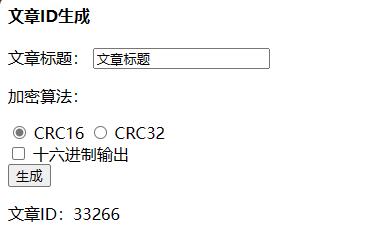
这样就实现了需要的效果了
完整代码
<html lang="zh">
<head>
<meta charset="UTF-8">
<title>文章ID生成</title>
</head>
<body>
<form>
<h4>文章ID生成</h4>
<label for="title">文章标题:</label>
<input type="text" id="title" name="title" placeholder="输入文章标题" required value="<?php echo $_GET["title"]; ?>">
<p>加密算法:</p>
<input type="radio" name="type" id="type1" value="crc16" <?php echo @$_GET["type"] == "crc16" || @$_GET["type"] != "crc32" ? "checked" : ""; ?>>
<label for="type1">CRC16</label>
<input type="radio" name="type" id="type2" value="crc32" <?php echo @$_GET["type"] == "crc32" ? "checked" : ""; ?>>
<label for="type2">CRC32</label><br>
<input type="checkbox" id="hex" name="hex" <?php echo @$_GET["hex"] == "on" ? "checked" : ""; ?>>
<label for="hex">十六进制输出</label><br>
<input type="submit" value="生成">
<?php if (isset($_GET["title"])) { ?>
<?php
$title = $_GET["title"];
$type = $_GET["type"];
$hex = $_GET["hex"];
$crc = $type == "crc16" ? crc16($title) : crc32($title);
if ($hex == "on") $crc = strtoupper(dechex($crc));
?>
<p>文章ID:<?php echo $crc; ?></p>
<?php } ?>
</form>
</body>
</html>
<?php
function crc16($str): int
{
$crc = 0xffff;
for ($i = 0; $i < strlen($str); $i++) {
$crc = ($crc >> 8) ^ ord($str[$i]);
for ($j = 0; $j < 8; ++$j) {
if (($crc & 0x0001) == 0) {
$crc >>= 1;
} else {
$crc >>= 1;
$crc ^= 0xa001;
}
}
}
return (($crc & 0xff) << 8) | (($crc >> 8) & 0xff);
}
?>
结尾
这篇文章到这里就结束了,感谢耐心阅读,如果遇到问题可以在下方评论区中讨论。


评论区